1.5.6 Organization of scripts
The image below shows the various possibilities for organising scripts (programs). The menu button at the top left of the script window allows you to create a completely new (empty) program, or to retrieve all commands used in the active work window: "Nytt program med historikk fra kommandolinjen" ("New program with command line history").
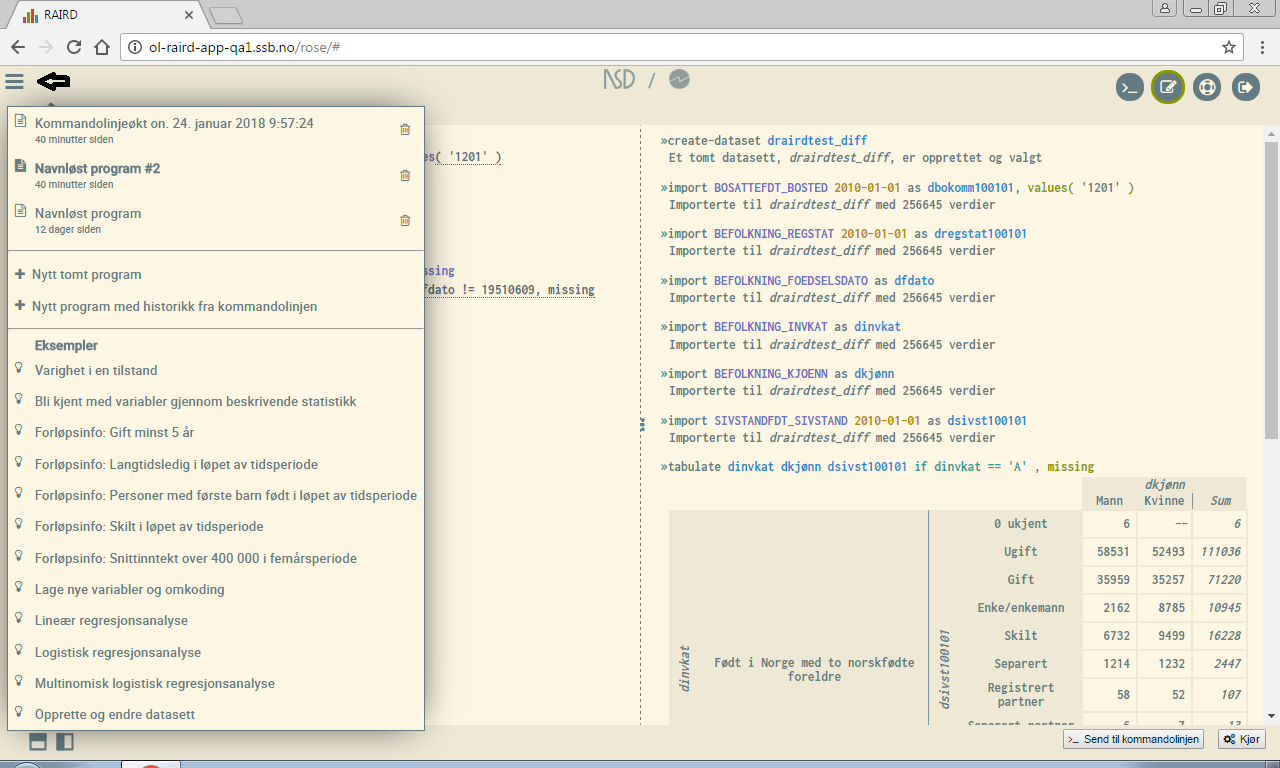
The contents of active scripts are stored continuously with a default name (similar to Google Doc). By entering a custom title at the top of the script, where it says "Untitled program", the default name will be replaced by this. Any work done on the script will then automatically be saved with this name.
It is possible to store as many scripts as you wish by naming them with new names. The system will also periodically store the current (active) script at regular intervals (backup).
At the bottom of the program menu there are examples of command sequences for different types of tasks. They can be used as active scripts that can be run directly. They can also be edited and saved with new names (can be used as a template).